Here il walk you through the process of a iPhone post from photo bucket first you will need photo bucket account. Next you will need to download the photobucket app from the app store

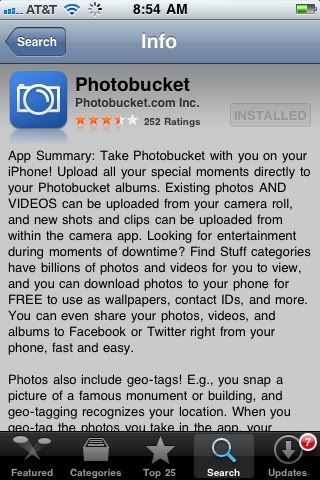
Once loaded and up to date find it in your appsa and click on it and open it

Once open you will see this page

Once there click on the upload media tab on the bottom it's the arrow facing up
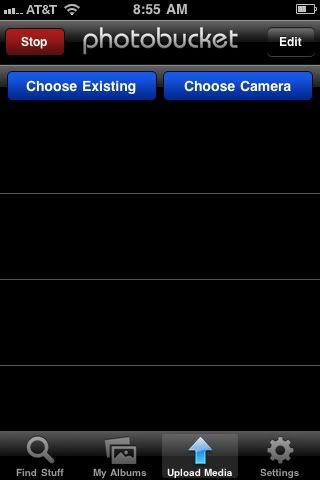
Now if you hav already taken some pics click choose existing and if you havent taken a pick click choose camera since these pics were screen shots of my phone I chose existing

Now that's done just touch the pick you want to upload and the touch upload then you will
Get sent to this screen
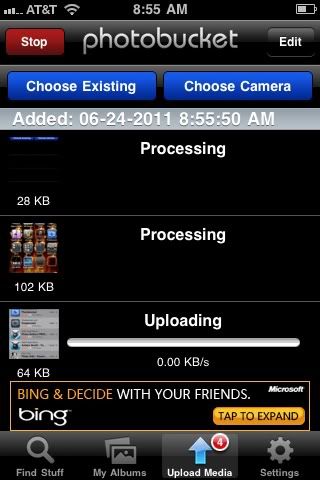
Once al is done loading click on my albums tab on the bottom
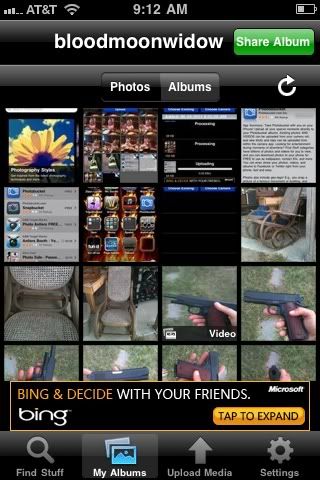
Now if this is your first time you will prolly
Just have the pics you just loaded there and since I have a few hundered pics loaded
I have to click the album tab on the top Which brings me to this page And you
Will want to click on newest uploads
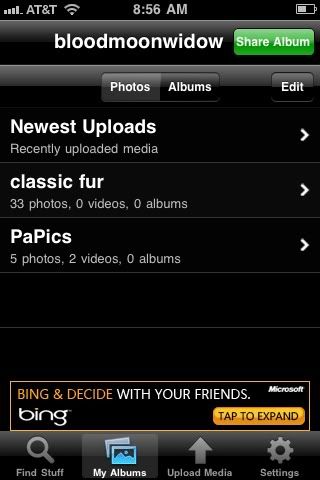
Once done find the pic yo want to load and touch it then you
Will see a i shaped thing in the bottom corner touch it and the you
Can choose how you want to share your pic from here click the img one on the bottom and you
Will get this


Now that it's copied open your safari and go to PA and make
ANew thread and when you
Want to share your copyd img link just double tap where your curser is at and you
Will See this click past
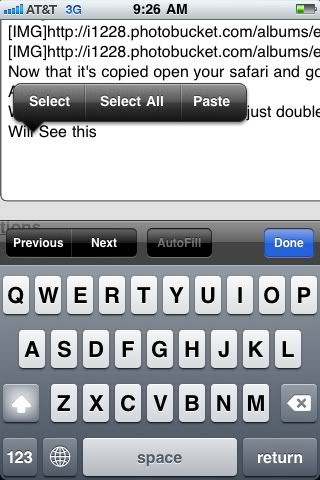
And that's it just post pics where you want and write where you want and click post and your done now a side note
do not delet the pics that you
Share in photobucket it will
Delete them where you posted them, say here on PA . Now go young padawan and enjoy your new ability of posting pics from your phone ttyl
Sterling